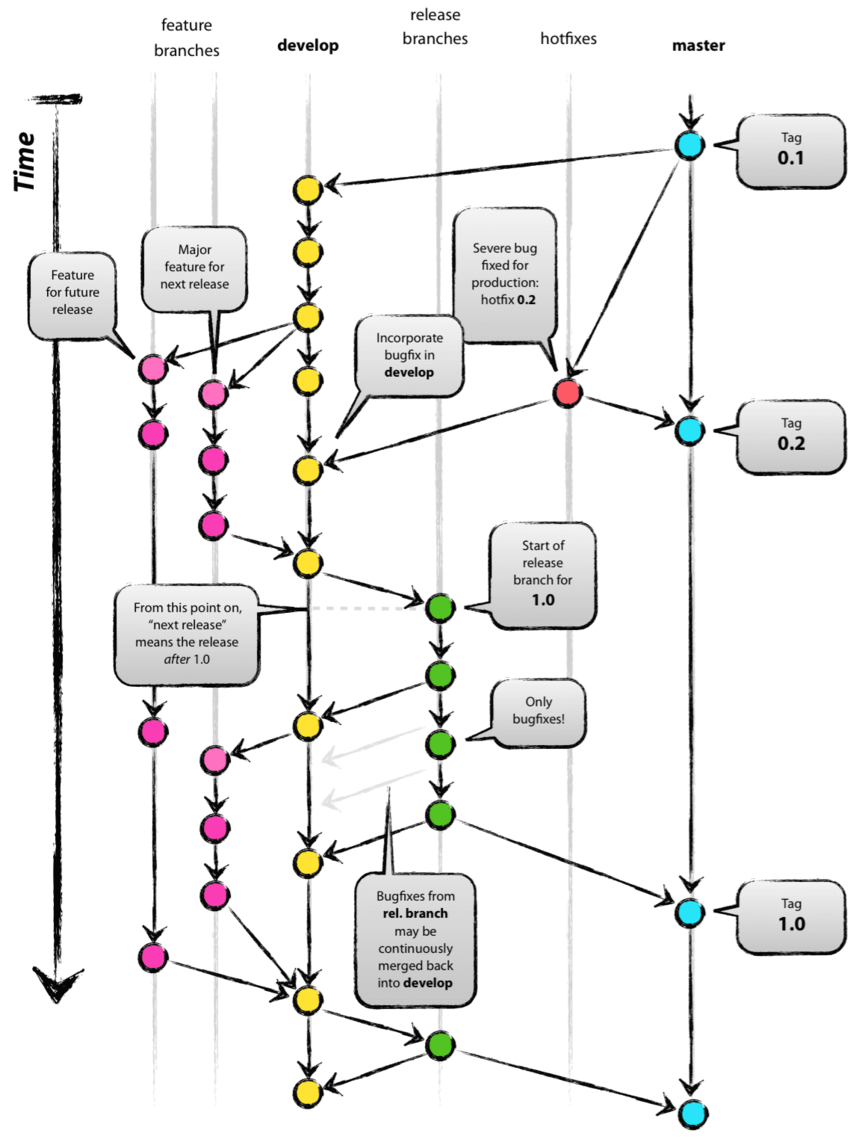
# update packages
|
1 |
sudo apt-get update |
# install gitolite server
|
1 |
sudo apt-get install gitolite3 |
# rename (not necessary) user gitolite3 to git
|
1 |
sudo usermod gitolite3 –login git |
# clone git admin dir to your home account
|
1 2 |
cd ~ git clone git@172.16.0.100:gitolite-admin |
# make changes in gitolite.conf — add new repo
|
1 2 3 |
“`repo web-app RW+ = admin“` |
# show status
|
1 |
git status |
# add files to repo
|
1 |
git add -A . |
# commit your changes
|
1 |
git commit -m ‘Added new repo’ |
# for use simple git push
|
1 |
git config –global push.default simple |
# push changes to repo
|
1 |
git push |
All done, your repo is ready.
Now go to dir with your app.
|
1 |
cd ~/web-app/ |
# initialize dir for git
|
1 |
git init |
# add url of «remote» repo
|
1 |
git remote add origin ssh://git@192.168.56.100:8822/web-app |
# check it
|
1 |
git remote -v |
# commit and push your repo
|
1 2 3 4 5 6 7 |
git status git add -A . git commit -m ‘Initial commit’ git push –set-upstream origin master |
# clone repo on desktop
|
1 |
git clone ssh://git@192.168.56.100:8822/web-app |

Leave a Reply